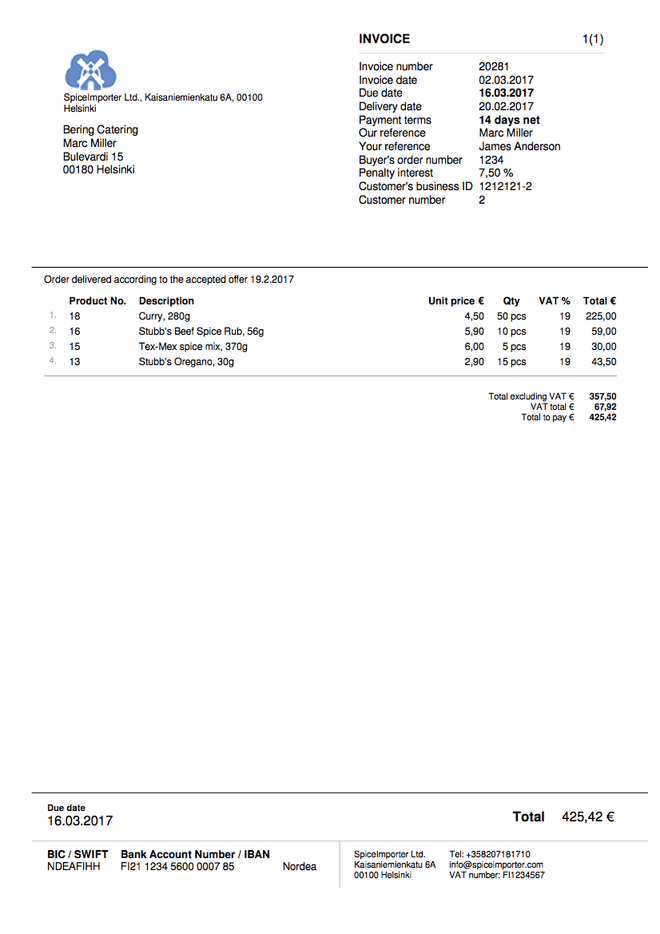Invoice example
Here is an invoice example and required information for an invoice. Isolta provides you with invoicing software that makes sure all your invoices are valid and include everything that is required.
Invoice requirements
- Invoice date
- Sequential invoice number
- Seller VAT number or Business ID
- Seller and buyer name and address
- Quantity and type of products or services
- Delivery date of products or services
- Unit price, VAT exclusive
- VAT rate
- Amount of VAT
We recommend you to check the following cases with a professional accountant:
- Reason for VAT exemption or reverse charge
- Buyer VAT number (reverse charge and Intra-Community supply)
- Details to identify the goods as a new means of transport
- Indication concerning possible VAT margin scheme (works of art etc.)
- Indication of taxable investment gold
- Reference to a possible earlier invoice if invoice is amended.
Tips for invoicing
Always try to create an invoice on the same day as the transaction was done
By delaying invoicing a week you delay receiving money by a week. In addition, the agreed might be forgotten. Timely invoicing gives your customer a good impression of professionalism.
Draft the invoice in advance for invoicing
as an offer, a sales order, or an invoice draft, and do as at the earliest time possible. The invoicing itself – that is, producing the actual invoice and sending it to the customer – should not take more than a minute.
Be sure to send the invoice in the manner asked for by the customer
an electronic invoice if the customer prefers, or sent by email if this has been agreed on with the customer, or by conventional post if you are unsure of the customer’s preference.
Regardless of the method of invoice delivery, before sending check…
that the invoice meets the requirements of the tax authorities and that the customer’s details and the other details are correct. It is the responsibility of the customer not to pay any invoice that is incorrect in some detail or other.
Invoices should also be archived carefully
It is the responsibility of the company to save all accounting materials for the minimum of seven years. Electronic archiving is sufficient, as long as the documents have been saved in at least three different places.
Bills must never be altered once they have been sent
If it turns out that there was a mistake in the invoice sent to the customer, the invoice must be cancelled and a new one made and sent in its place. You are of course free to alter the invoice as needed before it is sent to the customer and to accounting.
Guide to invoicing and economic management
The guide will give a brief overview based on our experience how entrepreneurs do invoicing and sales management.
Isolta is free invoicing software
We will provide you simple free invoicing software. It includes clear invoice templates and the option to send e-invoices.
Make a professional impression
You create stylish invoices. Calculation and legislation are automatically taken into account.
Save time
You can access the previously created invoices and use them as templates.
Get your money faster
Deliver the invoice as your customer prefers and they will pay faster
Why free?
Use Isolta to manage your customer relationships and products, make offers and send electronic invoices. Your ten first invoices per year are on us. Upgrade to a paid account when your business starts to thrive.
We are also grateful for users, for whom the free version will do fine. We believe them to recommend our services to others.
No credit card. No commitments.
Prices
Use our invoicing software for free with few invoices and upgrade if needed. Every version includes all the features. These are “global prices”. See the country-specific prices of Germany, Sweden, Finland, Estonia or Latvia. All prices are VAT exclusive.
Possible billing period:
Invoicing Create and send invoices effortlessly. Use different invoice templates and barcode.
Receivables Check from the invoice list if the invoice is past due, paid or unpaid.
Payment reminders Add late payment fees and penalty interest and send the reminder to your customer
Sales reports With the help of sales reports you are able to estimate how your business is doing. Send reports to your accountant too!
Customer management (CRM) Keep track of your customers' orders, communications and agreements.
Product Register Save products, services, hourly rates and add them to the invoice directly from the product register.
Quotes Create quotes, order confirmations and dispatch notes from invoice drafts.
Free customer support Do you have any questions or need help using Isolta? We will happily help you, for free.
Email and PDF-invoices per invoice sent Send the invoice directly from Isolta to your customer's email, or download it as a PDF file and print / send it separately.
E-invoice to a company per invoice sent Send the invoice as an e-invoice directly to your customer's purchase invoice system.
Printing service per invoice sent Send the invoice through our printing service, which will print and mail the invoice for you.
Starter
0
€
/ Month
0 €
/ Month0€
0,49€
2,26€
Pro
12,00
€
/ Month + VAT
12,00 €
/ Month + VAT0€
0,49€
2,26€
No credit card. No commitments.
Online system rocks immediately after the first tests

Creating an invoice has been enjoyable, easy and fast!

Some of the best free software I have used

Send your first invoice within minutes
Sign up for Isolta for free! No credit card needed. No commitments. Have a look around or start invoicing right away.
No credit card. No commitments.